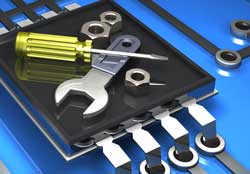With all the new devices technology offers us, what is best for you and your organization? What will enhance your employees’ effectiveness and maximize their productivity?
There are so many choices out there for mobile devices, so which ones are best to equip you and your team? Let’s review some of the primary device categories and for whom they might make the most sense.
Smartphones are useful for anyone who needs to stay “connected” when mobile. Smartphone users should ensure that they have full wireless synchronization of their e-mail, calendar and contacts; they shouldn’t have to be at a computer to control and/or manage e-mail effectively. To provide wireless synchronization and keep costs low, use the “cloud” to host e-mail, calendar and contacts. Consider Microsoft Exchange, which provides all the benefits of a dedicated e-mail server without the capital investment.
For smartphone features, I recommend different platforms for different reasons: BlackBerry for best e-mail management, battery life and security; iPhone for simplest of all features (but not necessarily the fastest); Android for most customizable for those in need of personalization. I strongly recommend a Bluetooth headset as voice dialing/voice actions can be big time savers. In addition, headsets are safer and required in some states. My recommendation for a Bluetooth headset is the Plantronics Voyager Pro.
Laptops are recommended for people who have significant business use while mobile (two or more hours per day of features like e-mail, Excel, Word, etc.). Laptops now can function as a true “virtual office,” have longer battery life (four or more hours) and have the best keyboard of all the technology tools. Keep in mind that any laptop more than three years old is slowing down advanced users.
Netbooks make the most sense for people who still need mobile access features like e-mail, Excel, Word, etc., but don’t want the size and/or cost of a full laptop. Netbooks are potentially a good option for less advanced users or quick e-mail sessions. Keep in mind that a netbook display is typically not good enough for presentations and can result in eye strain after long sessions. Due to their small size, netbooks also have a small keyboard, which is a drawback if you do a lot of typing.
Tablets are great for one-to-one content sharing and consuming such as Web browsing, photos and multi-touch actions with a small audience where no projector is needed. Tablets are even more portable than laptops and turn on instantly. They do have weaknesses, however. They typically lack a physical keyboard accessory, and printing is also deficient as only a limited number of printers are tablet-ready. For salespeople, I recommend purchasing a unit that has both 3G/4G and Wi-Fi. Please also note that recent surveys show the primary use of tablets is games.
Whatever technology you select for being more effective when mobile, keep in mind:
• Be open to change, but insure your ROI is good.
• Don’t purchase a new device unless the old device is broken or a new product can improve your productivity by at least 15 percent.
• A big question to ask is: “Will this new device increase business productivity, or will it mostly be just another distraction?”
• Avoid products that have not yet been sufficiently tested in the marketplace, so you don’t become the “test.” Allow a product to be out for a few months before purchasing to see how it really performs in the business world.
• Mobile device security is becoming more important. With so many mobile devices out there, they are becoming a bigger target tor hackers, viruses and spyware. In addition, since more organizations are allowing employees to use personal devices on the job, the presence of work-related data on employees’ personal devices could create a thorny legal issue.
E-mail — Everyone’s Favorite Subject
Below are some tips on how to manage e-mail more effectively when you are mobile:
• Ensure you have full wireless synchronization between your smartphone and your e-mail, e-mail folders, calendar and contacts. You want to make sure everything is synchronized, including the ability to move e-mails from your inbox to other e-mail folders. It’s important to verify with each smartphone user that these features work 100 percent.
• Send yourself a quick e-mail for any actions not already in an e-mail. You can either use your computer, your smartphone or a transcription service like Dial2Do or Google Voice.
• Only keep in the inbox what you are working on today or haven’t read yet. Make your inbox your to do/action items/task list for the day.
• Use the “2 minute rule.” If the e-mail you are handling at the moment can be handled in two minutes or less, and it is at least reasonably important to complete, do it right now.
• Move what you are not working on today out of the inbox and make your e-mail volume less intimidating by dividing it up. Consider setting up e-mail folders to organize your incoming e-mails by priority, not by subject. Folders might include “waiting for an answer,” “need to schedule time to address,” “read at your convenience” and “just in case.”
• Schedule time on your electronic calendar for those e-mails you need to address at a later date/time. I don’t recommend using e-mail follow up “flags” or “tasks” as they do not allocate time on your calendar.
• Don’t send e-mail attachments internally — send hyperlinks. Use an app like Dropbox, SharePoint, Office365, GoogleApps or Central Desktop to accomplish this. By sending the link, if the file is updated, the link will always take your recipient to the latest version.
• Use a quick search tool to find e-mail anywhere within seconds. Windows XP users: Download and install Windows Search 4.0. Windows Vista/Windows 7 users: The search tool is built-in. Apple users: Download and install Spotlight.
Unplug From Your Electronics
Scientists say the constant bombardment of digital data we receive may be harming our ability to learn, memorize and innovate. Research shows that the brain needs downtime to process and store information, and downtime is in short supply when electronic devices keep us constantly plugged in. So take regular breaks from e-mail and refresh yourself. Breaks also help entrench learning. Don’t look to fill every spare moment — have transition time.
So are any of these things slowing down productivity “on the road”? Is there a way to make what you are doing better, simpler or faster? Whatever you do, please be patient and persistent. Remember, “A journey of a thousand miles starts with a single step.” You might not initially believe than you can save hours per week by working more effectively with your technology tools, but it is true that some things must be believed to be seen. Just focus on changing one habit at a time and gradually ramping up your time savings.